Quick Start
Guide
1. Open a web hosting account and register a domain name.
Choose a web hosting company:
– Recommended: Kinsta, SiteGround, WP Engine
Choose a domain registrar:
– Recommended: NameCheap, GoDaddy, Google Domains
2. Install WordPress
Log into your web hosting account and install WordPress.
3. Install a theme and a page builder plugin.
In WordPress dashboard:
– [Appearance – Themes] install Astra or Hello Elementor theme
– [Plugins – Add New] install Elementor
4. Start Creating your website.
In WordPress dashboard:
– [Pages – Add New – Edit with Elementor]
* Watch the video below on how to create your website using the Elementor page builder.
How to Create a Website
Video Guide
How to Create a Responsive WordPress Website
with Elementor + Astra Theme
By Elementor
Services
Highly Recommended
Themes & Plugins
Our top Picks
Themes
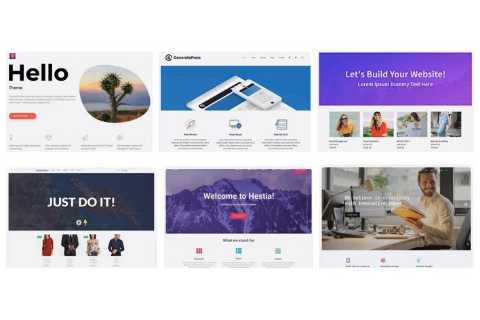
Hello Elementor
Astra
Generate Press
Page Builders

Elementor
Beaver Builder
Divi Builder
Optimizers

LiteSpeed
WP Fastest Cache
WP Rocket
Security

Wordfence
Patchstack
Malcare Security




